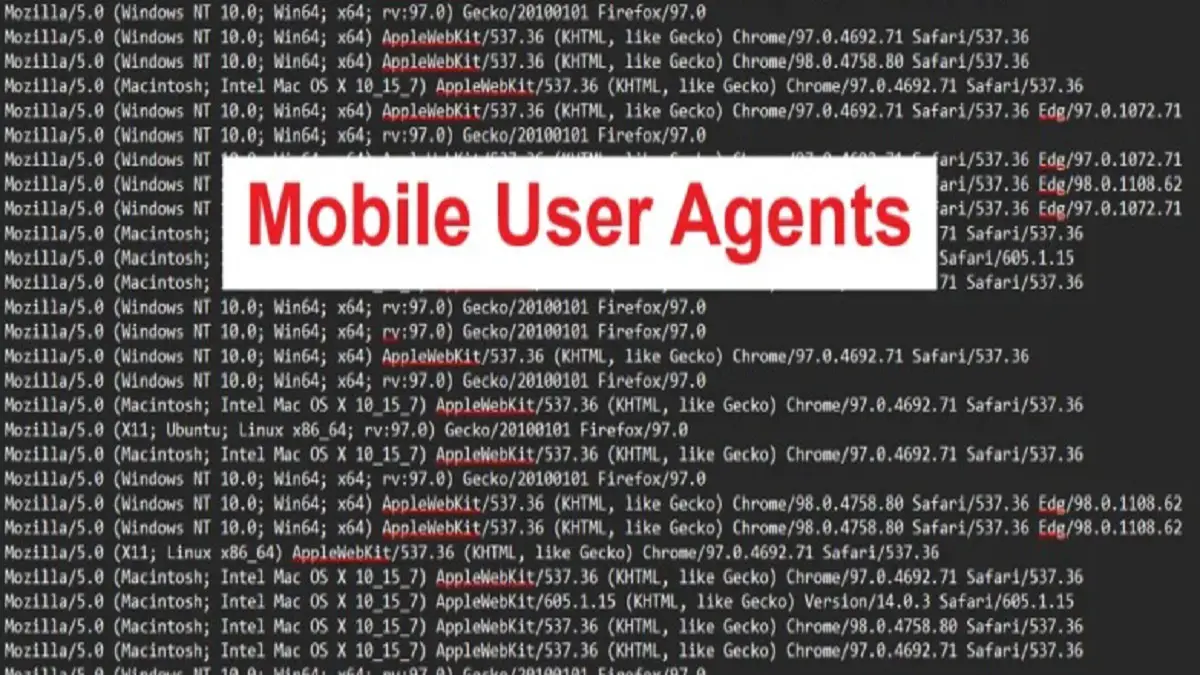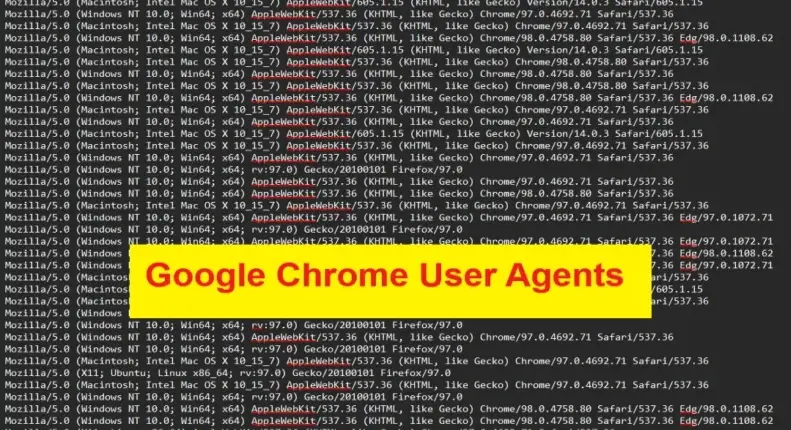Complete Guide to Amazon KDP: Self-Publishing Made Easy
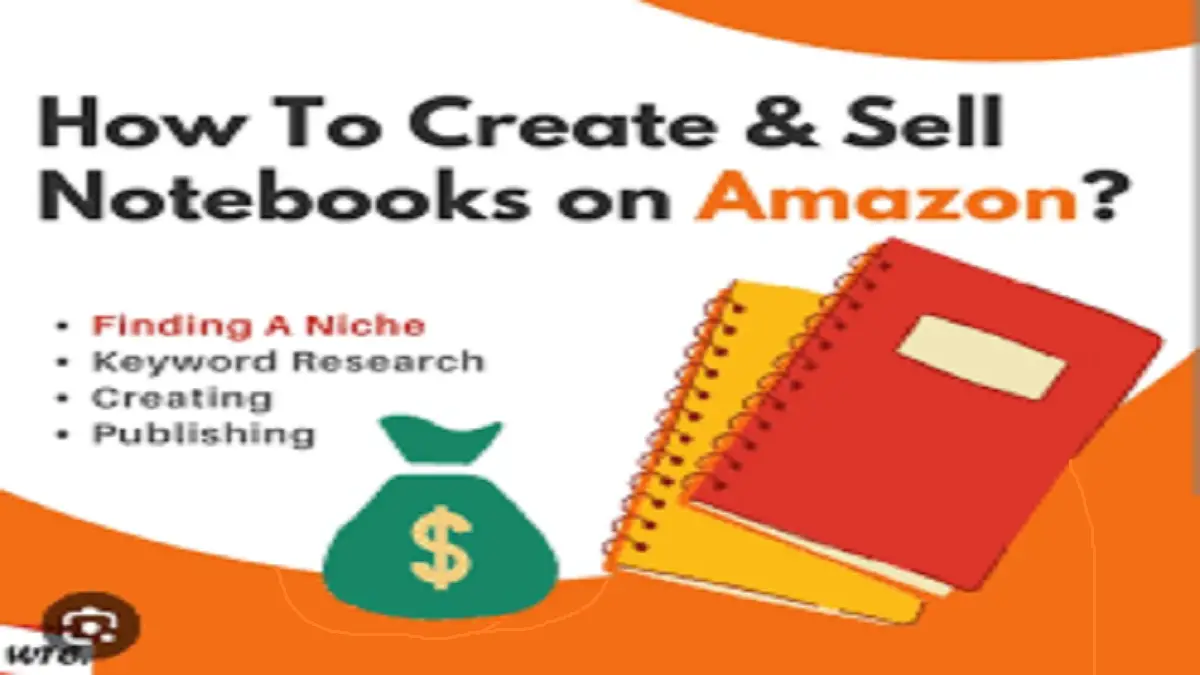
Complete Guide to Amazon KDP: Self-Publishing Made Easy
FULL VIDEO TUTORIAL OF AMAZON KDP -Self-Publishing Made Easy
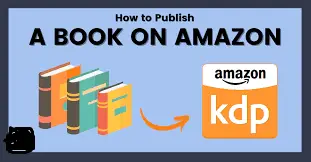
Unlocking Your Creativity with Amazon KDP
In the world of self-publishing, Amazon Kindle Direct Publishing (KDP) stands out as a powerful platform for authors and creators. Whether you’re a seasoned writer or just starting, KDP offers a straightforward way to publish and distribute your work globally. Here’s an overview of what makes KDP an attractive option for aspiring authors.
1. User-Friendly Interface
KDP’s platform is designed for ease of use. You can upload your manuscript, format it for Kindle devices, and create a compelling book cover—all from the comfort of your home. The step-by-step process guides you through each stage, making it accessible even for those with limited technical skills.
2. Global Reach
One of the biggest advantages of using KDP is Amazon’s vast distribution network. Once your book is published, it becomes available to millions of readers around the world. This global exposure is a game-changer for independent authors looking to reach a wide audience without the constraints of traditional publishing.
3. Royalties and Pricing Control
KDP allows authors to set their own prices and offers competitive royalty rates—up to 70% for eBooks priced between $2.99 and $9.99. This flexibility means you can adjust your pricing strategy based on market trends and reader demand, maximizing your potential earnings.
4. Print Options
In addition to eBooks, KDP also supports print-on-demand publishing. You can create paperback versions of your book without upfront costs. This means you won’t have to manage inventory or deal with print runs, making it a risk-free way to offer a physical copy of your work.
5. Marketing Tools
KDP provides various marketing tools to help promote your book. From Kindle Unlimited (a subscription service allowing readers to borrow books) to promotional pricing options, you have the resources to reach new audiences. Engaging with readers through Amazon Author Central also helps build your author brand.
6. Community and Resources
The KDP community is rich with resources. From forums to webinars, you can find valuable tips on writing, marketing, and best practices for self-publishing. Connecting with other authors can also provide inspiration and support as you navigate your publishing journey.
Amazon KDP democratizes the publishing landscape, giving authors the tools they need to succeed. Whether you’re looking to share a passion project or build a writing career, KDP opens the door to endless possibilities. So, if you have a story to tell, why not take the plunge? Your audience is waiting.
Creating and selling your book on Amazon KDP (Kindle Direct Publishing) is a straightforward process. Here’s a step-by-step guide to help you get started:
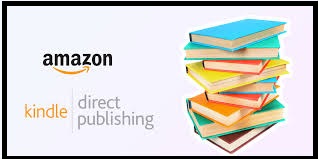
FULL VIDEO TUTORIAL OF AMAZON KDP -Self-Publishing Made Easy
Step 1: Prepare Your Manuscript
- Write Your Book: Complete your manuscript, ensuring it’s well-edited and formatted. Consider using software like Microsoft Word or Scrivener.
- Format for Kindle: Format your manuscript according to KDP guidelines. Amazon recommends using tools like Kindle Create for easy formatting.
Step 2: Create a KDP Account
- Sign Up: Go to the KDP website and sign in with your Amazon account or create a new one.
- Set Up Your Profile: Fill out your author details and tax information to ensure you can receive payments.
Step 3: Create Your Book Listing
- Select “Create New Title”: Choose whether you want to publish an eBook or paperback.
- Enter Book Details:
- Title and Subtitle: Clearly state your book’s title and subtitle.
- Author Name: Enter your name or pen name.
- Description: Write a compelling description to attract readers.
- Keywords and Categories: Choose relevant keywords and categories to help readers find your book.
- Upload Manuscript: Upload your formatted manuscript file. KDP supports various formats, including DOCX and EPUB.
- Create a Cover: You can design your own cover or use KDP’s Cover Creator tool, which offers templates and customization options.
Step 4: Set Your Pricing and Royalties
- Choose Royalty Option: Decide between 35% or 70% royalty options for eBooks. The 70% option requires your book to be priced between $2.99 and $9.99.
- Set Your Price: Determine your book’s price based on your target audience and genre.
Step 5: Publish Your Book
- Review Your Listing: Check all the information for accuracy.
- Publish: Click the “Publish Your Kindle eBook” button. Your book will usually be available within 24-72 hours.
Step 6: Marketing Your Book
- Leverage Social Media: Promote your book on social media platforms and engage with potential readers.
- Use Amazon Ads: Consider using Amazon Advertising to target readers actively searching for books in your genre.
- Enroll in Kindle Unlimited: If you opt for the 70% royalty, you can enroll your eBook in Kindle Unlimited, which allows subscribers to read your book for free while you earn royalties based on pages read.
Step 7: Monitor Performance
- Check Sales Reports: Use the KDP dashboard to track your sales and adjust your marketing strategies as needed.
- Gather Reviews: Encourage readers to leave reviews, as positive feedback can significantly boost your book’s visibility and sales.
- NOTE:
- Publishing with Amazon KDP can be a rewarding experience. By following these steps, you can share your work with the world and potentially earn income from your writing. Good luck, and happy publishing.
WHAT IS THE VIDEO IS ALL ABOUT
FULL VIDEO TUTORIAL OF AMAZON KDP -Self-Publishing Made Easy
Section 1: Setting Up Your KDP Account
- Creating an Account:
- Visit the KDP website.
- Walk through the sign-up process.
- Tax Information
- enter tax details.
- Bank Information:
- input bank information for royalty payments.
Section 2: Preparing Your Manuscript
- Formatting Your Book:
- formatting styles (e.g., Word, PDF, ePub).
- OR using templates to format your book
- Cover Design:
- USE tools like Canva or Adobe Spark for cover creation.
- make a professional cover.
Section 3: Uploading Your Book
- Step-by-Step Upload:
- NOW uploading the manuscript and cover.
- choose the correct categories and keywords for discoverability.
- Setting Up Pricing:
- Explain the difference between KDP Select and regular publishing.
- Guide on setting your book price and understanding royalties.
Section 4: Launching Your Book
- Reviewing Your Book:
- Explain the review process before the book goes live.
- Marketing Strategies:
- Share tips for promoting your book (social media, email lists, book bloggers).
- Using Amazon Ads:
- Provide an overview of Amazon Advertising and how to set up a campaign.
Section 5: Post-Publication
- Monitoring Sales and Reports:
- Show how to access sales reports and understand metrics.
- Responding to Reviews:
- Discuss the importance of engaging with readers.
- Updating Your Book:
- Explain how to make updates to your manuscript or cover.
Additional Resources

FULL VIDEO TUTORIAL OF AMAZON KDP -Self-Publishing Made Easy
- Links to Helpful Tools: Share links to formatting tools, cover design resources, and marketing platforms.
- Recommended Books and Blogs: Suggest further reading for deeper understanding.